To move wordpress sites to different servers can be a little complex. You need to move both the database and RAW folders and files. If you are moving to a different server, but keeping the same domain name: First export your database using PHP Myadmin or any other tool to get your SQL file. Webmin can export databases into SQL. Create a new empty database on your new server. This can have different names and passwords. Then using an FTP client copy your whole website structure from the root folder and import it to your root folder on the new server. Then the most important thing is EDIT the config.php file on the new server. As shown below you need to change the database name, user name and password to your new settings. If you created the database with the same name, user and password you don’t need to do this. Be aware of the Mysql Hostname. If your database is on the same server as your website files then leave this as ‘localhost’ else put the IP address of the database server.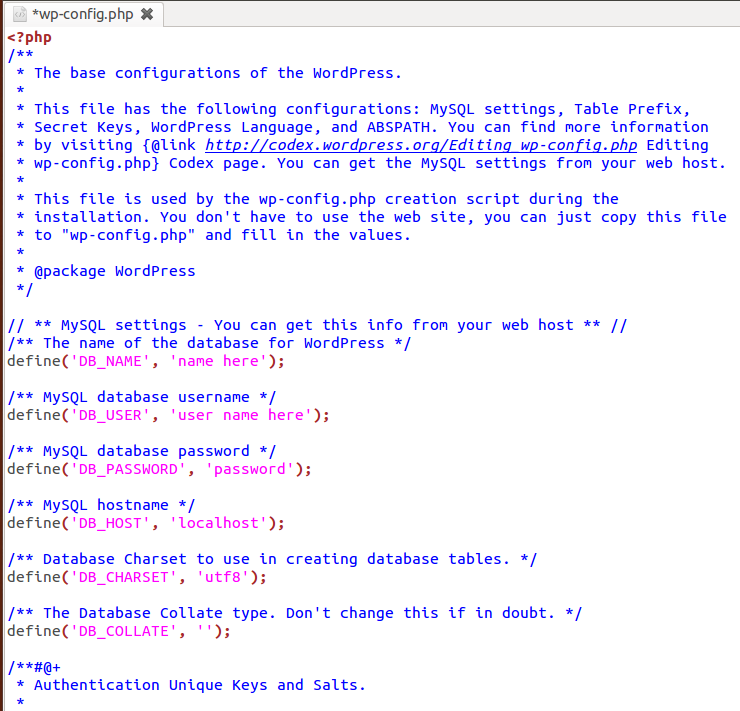
If you are moving to a different server, but changing the domain name:_ Do all the same above to move the database and files to the new server. Change the config.php file to match the new settings. MOST important is to then use a database query tool like PHP Myadmin as shown below in the RED circle and edit TWO lines in the wp_options table. You need to change the values on these two lines to be the new domain you want to use. The lines to change are ‘siteurl’ and ‘home’. You might need to go to the next page of lines in PHP Myadmin to see the ‘home’ line. After doing this it is important to check any links and images in wordpress to see that they are not pointing to the old site URL like http://www.old-domain.co.uk/wp-content/uploads/2012/10/test.jpg instead of http://www.new-domain.co.uk/wp-content/uploads/2012/10/test.jpg. These can be easily updated in the Media section of the wordpress dashboard.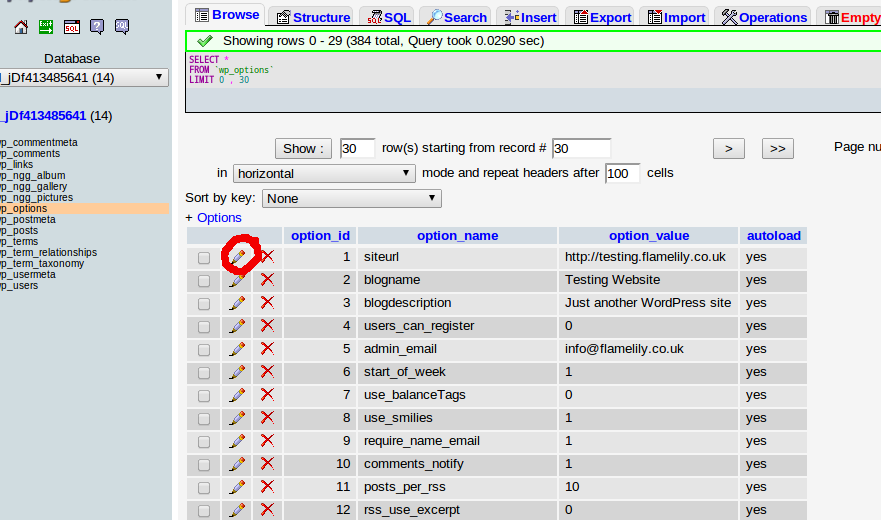
Moving a wordpress site to a different server....
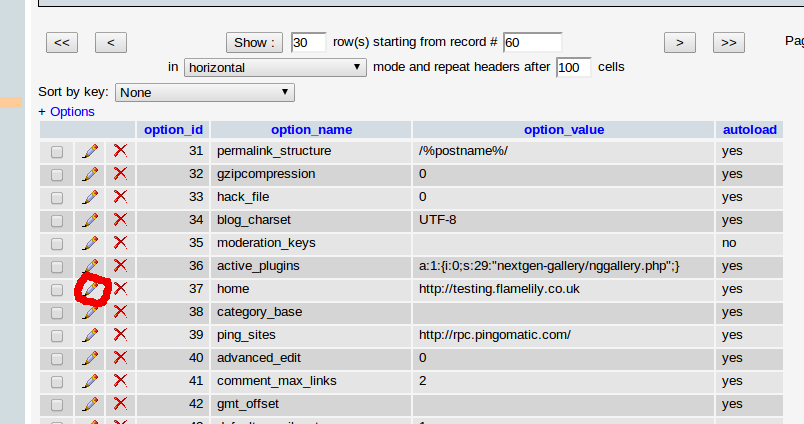
Written on October 12, 2012