There is a new Gmail feature that Google have sneaked in that allows anyone to email you via your Google+ profile even if they are a complete stranger. Someone just needs to add you to their circles and they then have the ability to email you direct (without seeing your email address though) even if you have not added them back. The default for this feature is on, but I will show you below how to turn it off. Google have added some security by allowing this to happen only once, unless you respond to their first email. The first email will also be filtered into the Social category of the inbox (if enabled). It still opens up the ability for automated programs to do this on a mass scale to spam a huge amount of Google+ users, even if just once. This might annoy a lot of people in a very short space of time. Log into your Gmail account via a PC as this can’t be done via an smartphone or tablet app. Click on the cogwheel button at the top right, then click on settings. You will get some tabs and General should be the default tab that you land on. See below.
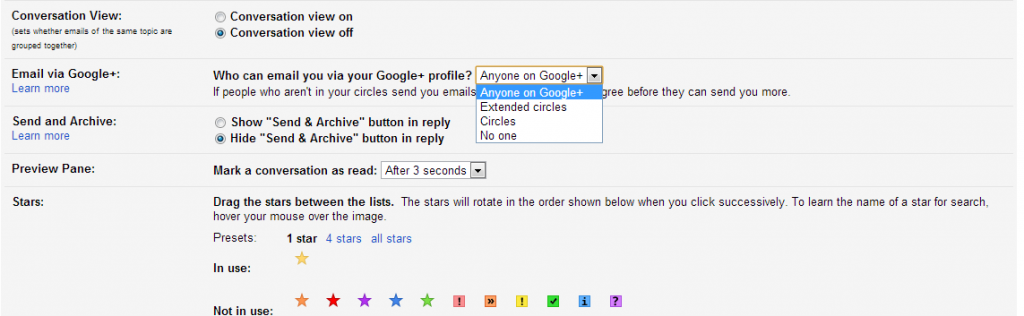
Scroll down until you see the [Email via Google+] option and click the dropdown as shown above. Change this to Circles or No one, depending on whether you want people in your Circles to email you or not. Then make sure you scroll down and click the Save Changes button. Let me know via the comments if you succeed or have any trouble doing this.
Disable the NEW email via your Google+ profile
Written on January 10, 2014